Creating a Share Class
From the Fund you can navigate to the Share Class Relations section.

From here you can select "Create a new Share Class"

This will take you to the create Share Class page, with a relationship linked back to the original Fund:
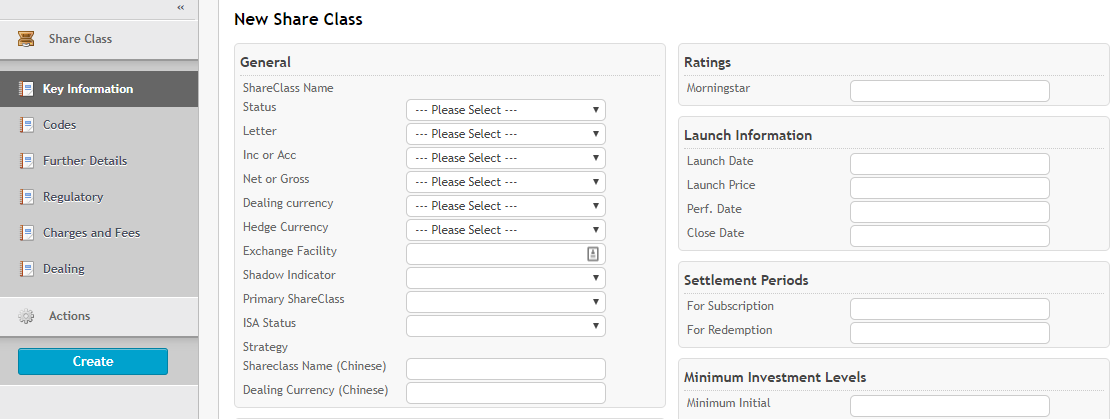
After inputting the Share Class information, clicking create will open a confirmation dialog, where you should enter a comment regarding the approval of the new ShareClass.

You will then be notified about a successful creation request.

NOTE: If any errors are made in the initial entry of data it is best to approve the erroneous entries and then edit them to the correct value. Rejecting a data point for a new share class can cause its creation to be delayed.
