How do I set a field as mandatory?
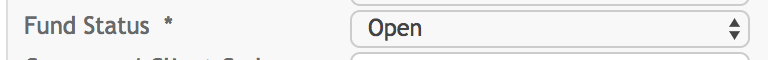
If you attempt to create a new object without completing all mandatory fields, you will get the following error:
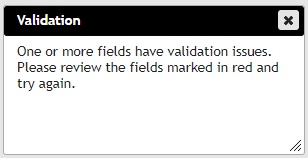
Likewise, you will see this error if you remove any mandatory data from an existing object and try to save the changes.
Creating a New Mandatory Field
To set a field as mandatory go to Admin
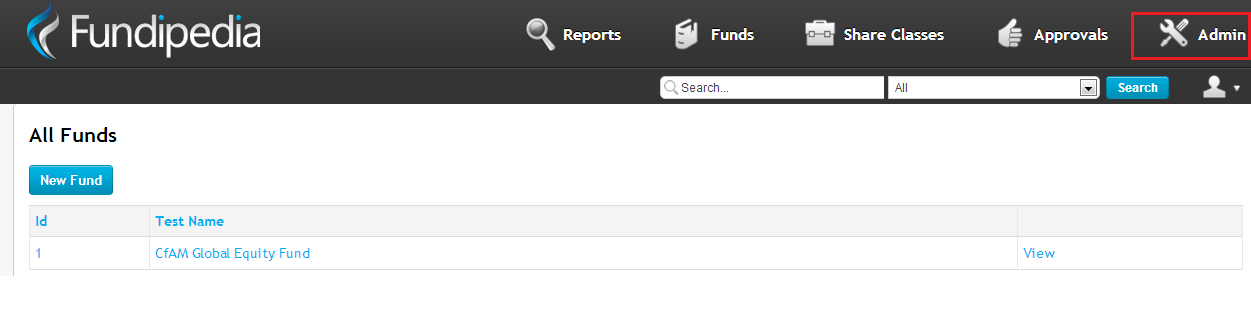
Click on Schema in the left hand column
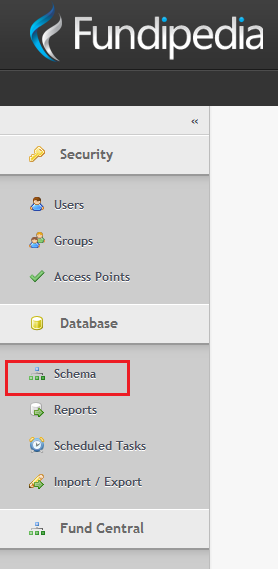
To edit an existing field right click on the field you wish to edit and select Properties
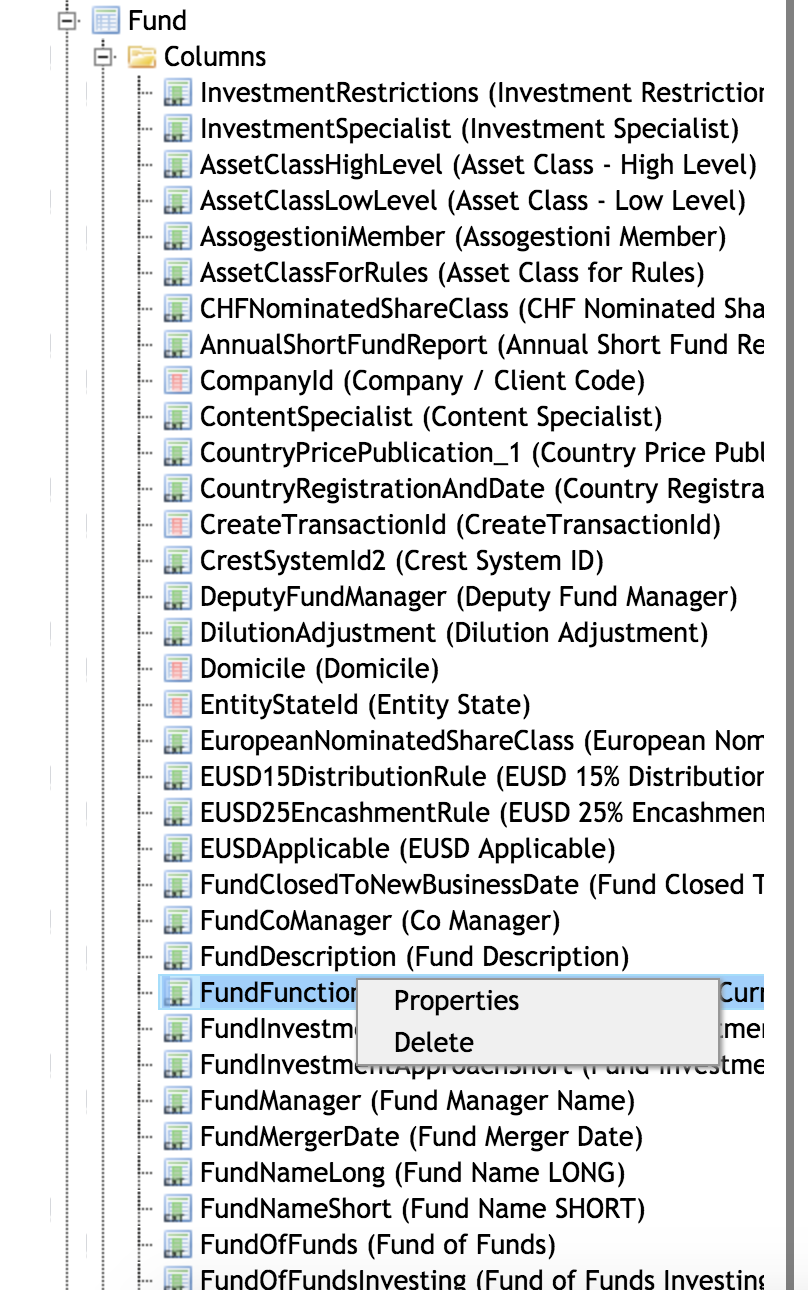
On the properties page on the right hand side, scroll down to the heading Validations and click the green plus button
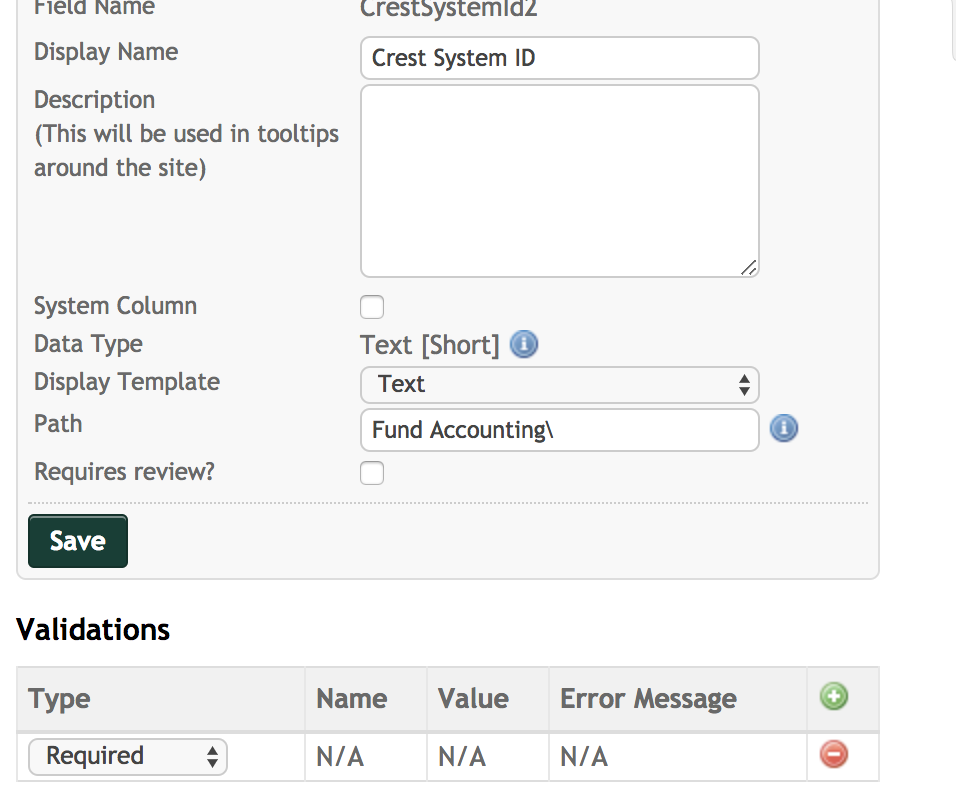
The default row that appears contains "Required" in the drop down.
Now just click Save and this field will be mandatory.
