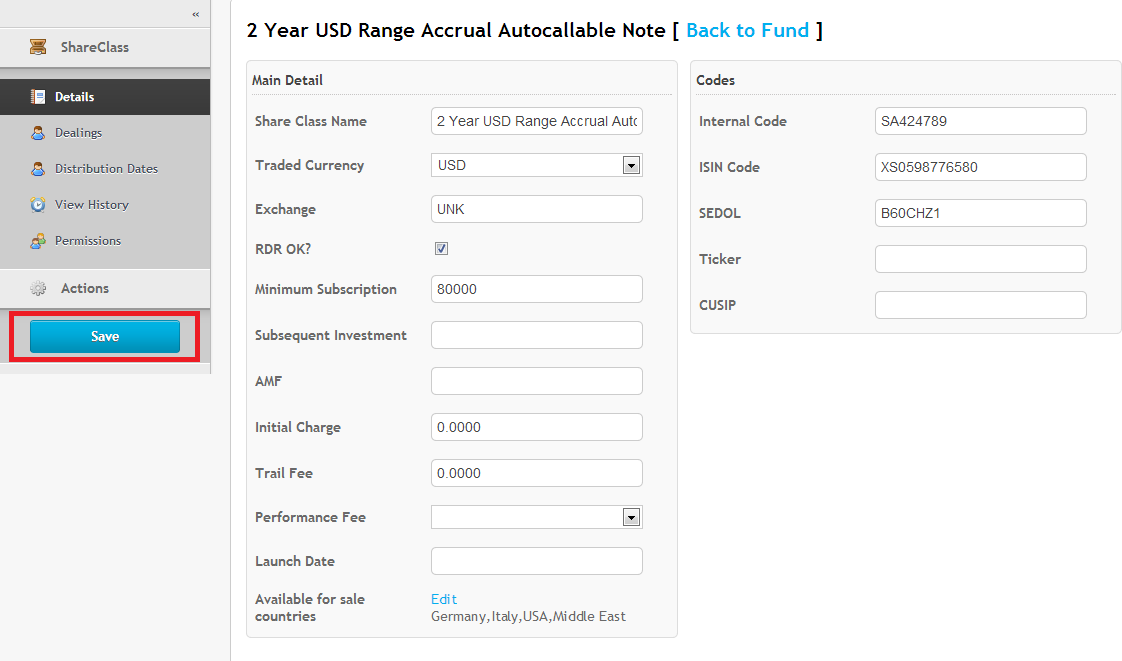How do I edit data in an object such as a Fund or Share Class?
Then click View next to the Share Class or Fund you wish to edit
You will then see details of the Share Class or Fund and here you can edit the details and then click on Save in the left hand column