How do I delete a field?
If you want to delete any of the fields you have added, simply click on Admin
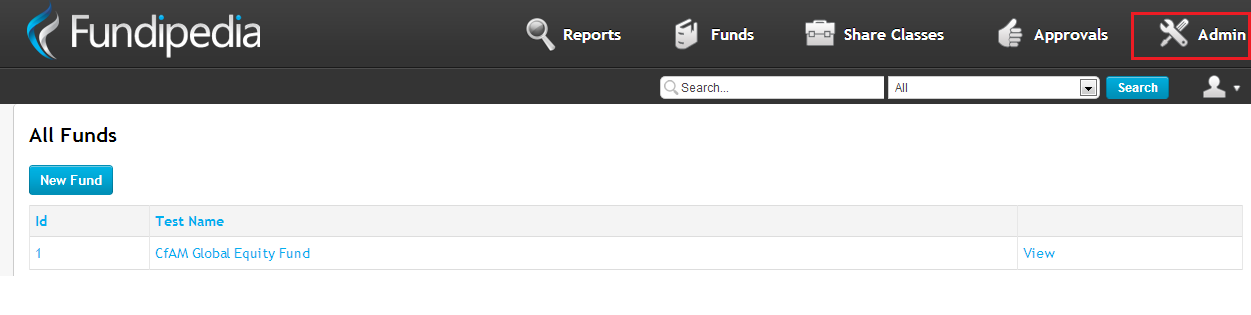
and then click on Schema
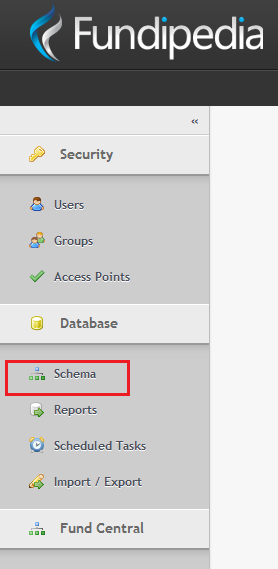
Click on Fund and then click on the plus sign next to Columns to expand the list and right click on the field you wish to delete and the delete option will pop up

Click on delete and a dialogue box will appear asking you to confirm that you wish to delete the column

Confirm that you wish to delete the column and the field will be removed from the list
