How do I assign a user to a Group?
To assign a new user to a Group, go to Admin > Groups:
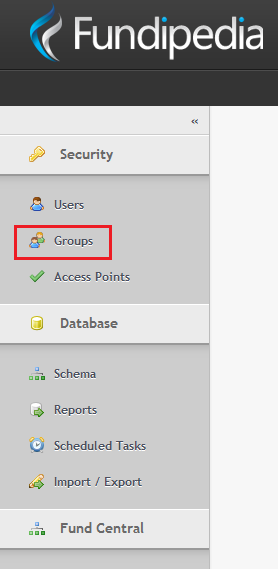
Then click on the word Users next to the Group you want to add the user to
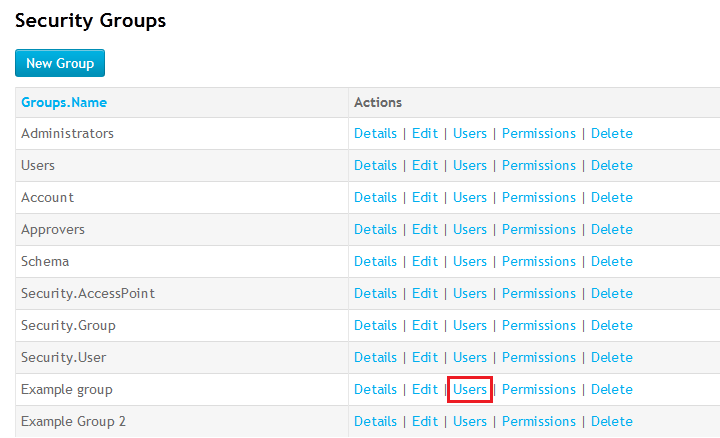
This will bring up a list of Users

Click on the arrow next to the name of the User you wish to assign to the Group and their name will then be added to the column Current Users - then click on Save in the left-hand column
