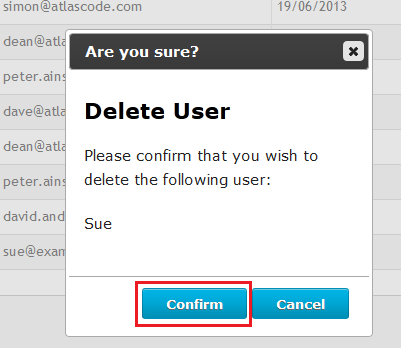How do I delete a User?
To delete a User, go to Admin > Users
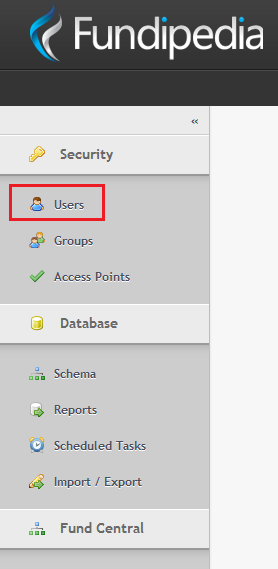
Click on the word Delete next to the name of the User you wish to delete
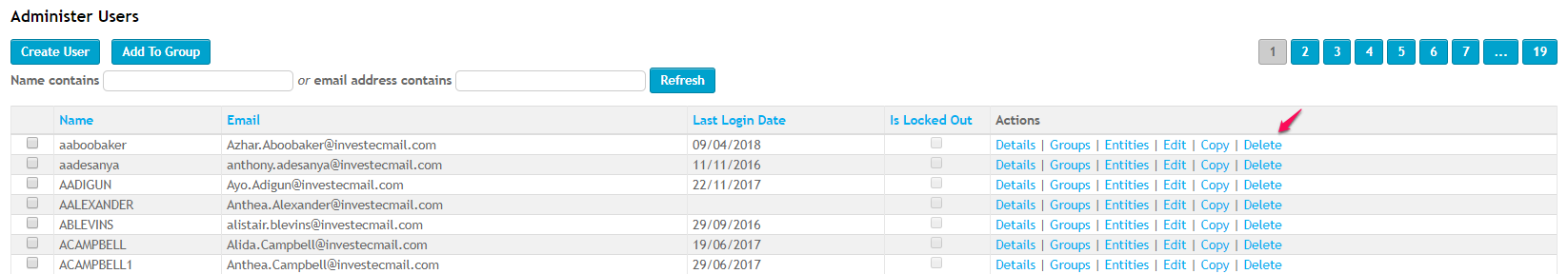
You will be asked to Confirm whether you wish to Delete User - click the Confirm button to delete the User
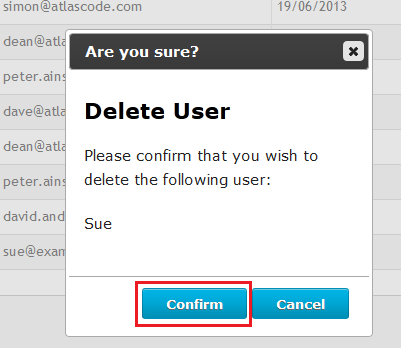
To delete a User, go to Admin > Users
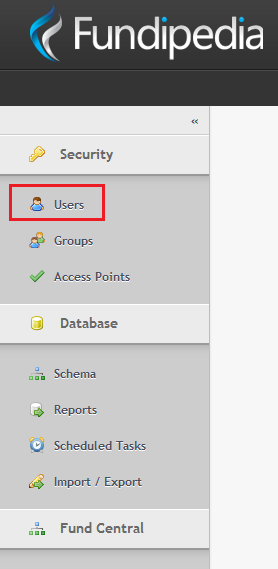
Click on the word Delete next to the name of the User you wish to delete
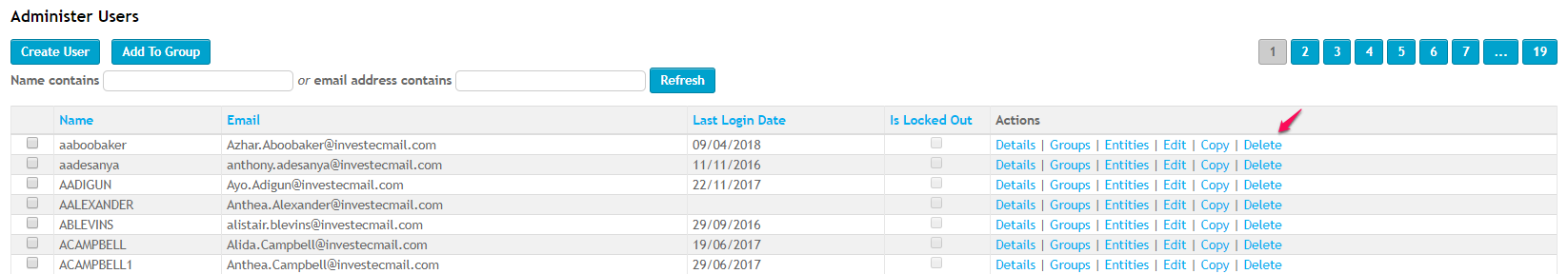
You will be asked to Confirm whether you wish to Delete User - click the Confirm button to delete the User