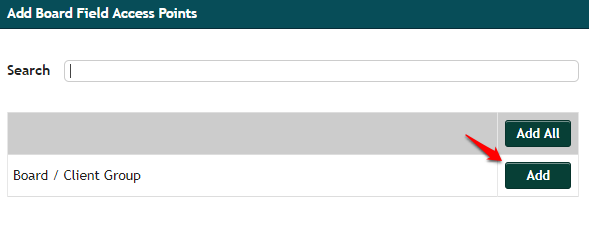How do I define which user groups can approve field changes?
To begin assigning approval privileges, click on Admin within the top navigation bar:

Within the navigation pane to the left of the screen, go to the Groups tab:
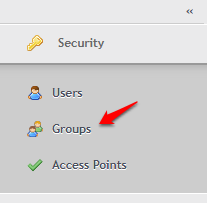
On the next screen, click on Permissions next to the Group you want to assign rights to:

Within the Actions section, use the drop-down to select which object you want to change field access for:
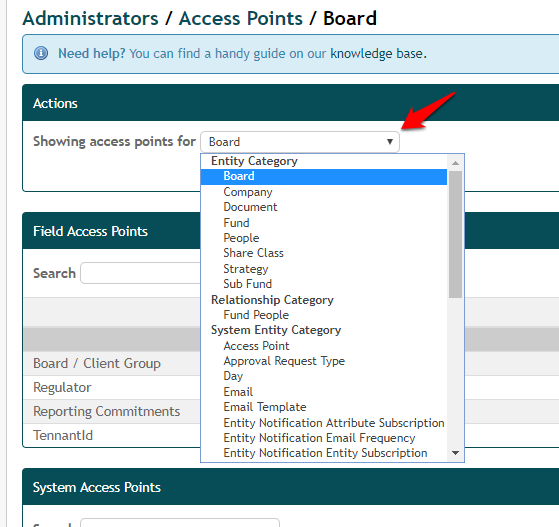
When this is selected, you'll see all currently added fields within the Field Access Points section:
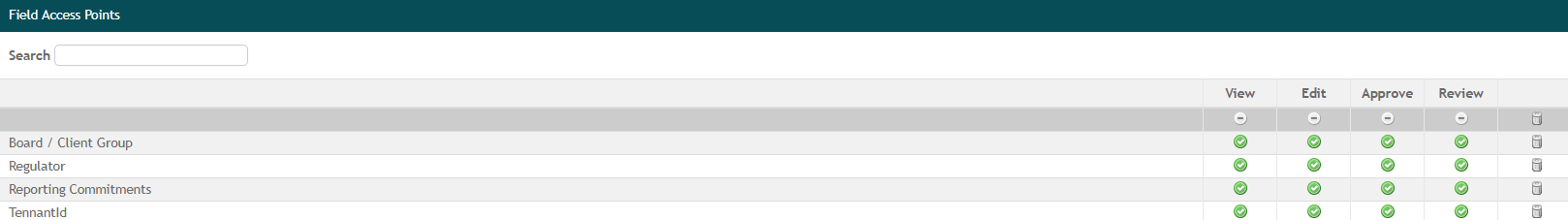
The green ticks within the Approve column signify that this group has permission to approve these fields.
Adding a New Field Access Point

Within the dialog, click Add next to the required field: